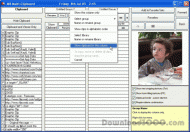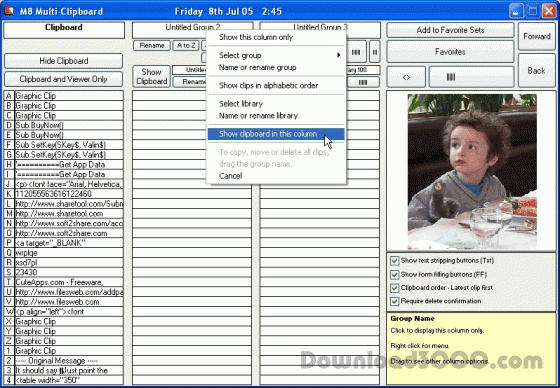Publisher description
M8 multi clipboard captures everything that you cut or copy from any program. The last 30 clips are shown in its clipboard area. Move the mouse over the clips and you see them in the viewer. If the clip is text, you see the first several lines and if it is a graphic, you see a thumbnail of it. To paste back a clip, you click on it. It has two other areas, a palette and a library (See screen shot) each holding 30 clips. Drag clips there to save them permanently. The palette is for your 30 most used clips. The library shows one group of 30 clips. There are 100 groups in the library and you can have 100 libraries (300,000 clip capacity). It has four customizable buttons to start your most used programs. These allow you to edit clips in the program that first created them. It has a form filling mode. Any clip that is a web or email address can be used as a bookmark as well as a clip. New in V2 - You can bulk paste up to 30 clips at once.
Related Programs

Multi Clipboard 16.08.01
Copy Saved Text Fields to Tech-Support Forms

Multi Clipboard and Screen Capture

A - Free Multi Clipboard 9.31.00
Free Clipboard and Screen Capture

101 Clips - Multi Clipboard 20.00
Free Multi-Clipboard and Clip Organizer

! - Spartan Multi Clipboard 8.18
The Number one Multi-Clipboard for Windows